Controllable camera at the feeding place
This camera at the feeding place offers some special features.
It is a so-called PTZ camera. This camera can be tilted in the horizontal as well as in the vertical axis. It is also possible to zoom in on the picture with up to 10x magnification.
This enables you as a visitor to have a close look at every event at the feeding place. Watch the squirrel feeding or watch the hedge sparrow looking for insects on the ground.
Hints and explanations on how to use the camera can be found at the bottom of the page.
And now have fun interacting with the camera
Control image

Short explanation
(detailed description below)
The big picture above is the smooth live stream of the camera. This stream has a time delay of about 20 – 30 seconds compared to the small live image on the left side. This image comes directly from the camera and therefore has hardly any delay. This image should be used for control purposes.
This means: use the buttons to control the camera, use the small control image for positioning and then watch the camera movement in the big live stream.
If the control image is only half built up or not built up at all, it is because the camera did not have the new image ready when the website requested it.
Live chat
Explanations for operating the camera
On this page you have the possibility to control the PTZ camera (Pan – Tilt – Zoom) and so you can target specific areas of the feeding place and zoom in or out.
The camera image of the PTZ camera is integrated 2x on this page. The upper large image is the smooth live stream (start with the play button in the image). Due to technical reasons, this live stream can be seen with a delay of about 20 – 30 seconds, which makes direct interaction (control) with the camera difficult.
For this reason you will see another, smaller control image below the live stream, which is updated in about 2 sec. intervals. This image is nearly real time, which gives you a realtime feedback on the control commands. With a delay of about 20 – 30 sec. the change is then also visible in the live stream above.
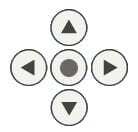

Use the arrows to move the camera in small steps to the left, right, up or down
With the help of the [Zoom +] and [Zoom -] you can zoom in or out of the camera image to better watch the squirrel eating in the birdhouse 🙂
With the keys [Focus +] and [Focus -] you can adjust the focus.
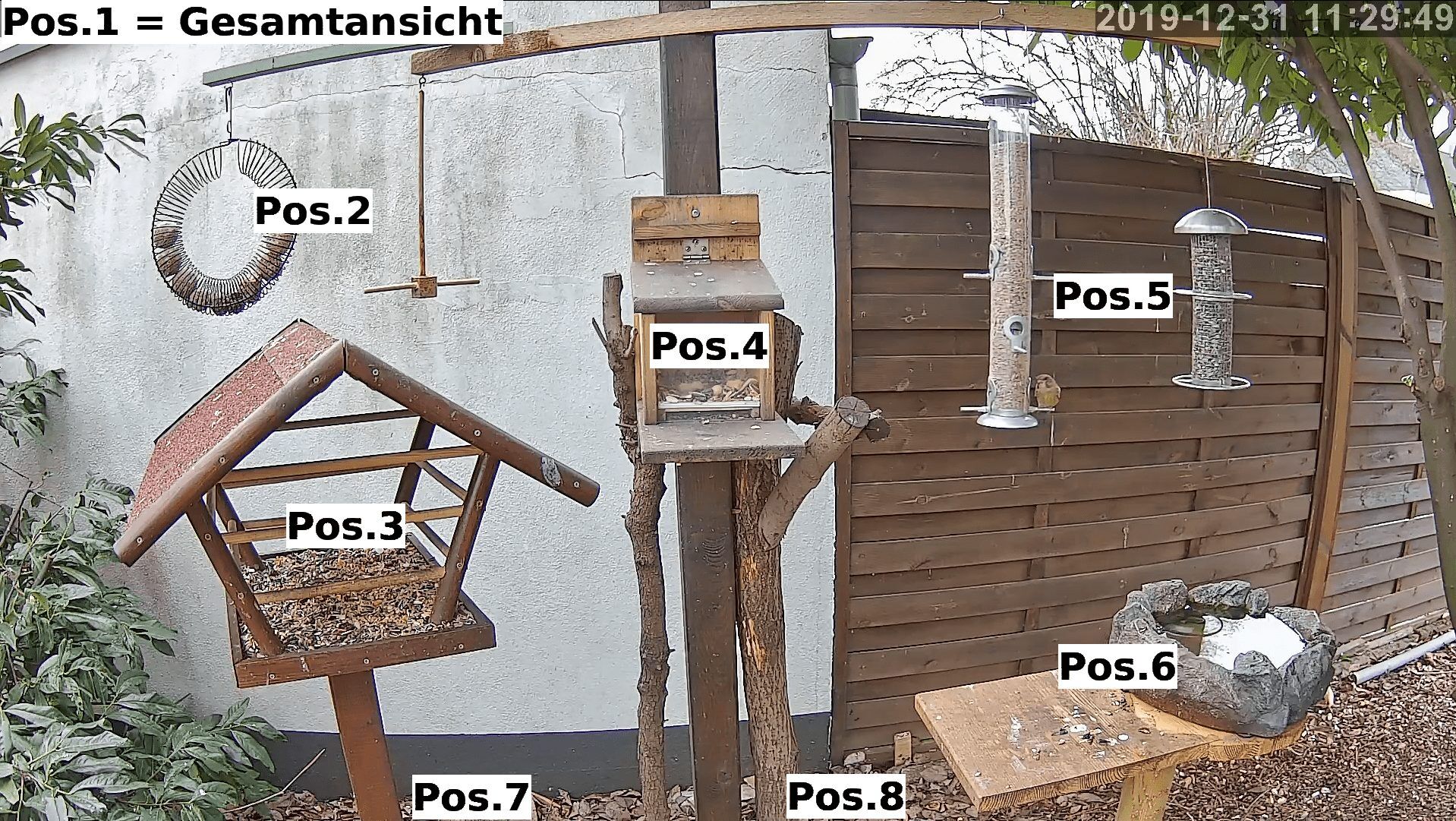
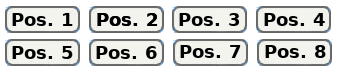
Behind the [Pos.1] to [Pos.8] keys are camera positions with zoom settings. So you can quickly reach certain stations at the feeding place. An image with the predefined positions I have linked below the controls.
The camera sometimes does not make any autofocus when directly approaching positions (possibly an error in the camera software). So if the image is blurred, either move the camera with the arrow keys, zoom with the zoom keys or correct the image sharpness manually with the focus keys.
If you still have questions, you can reach me either via the contact form or in the live chat.



